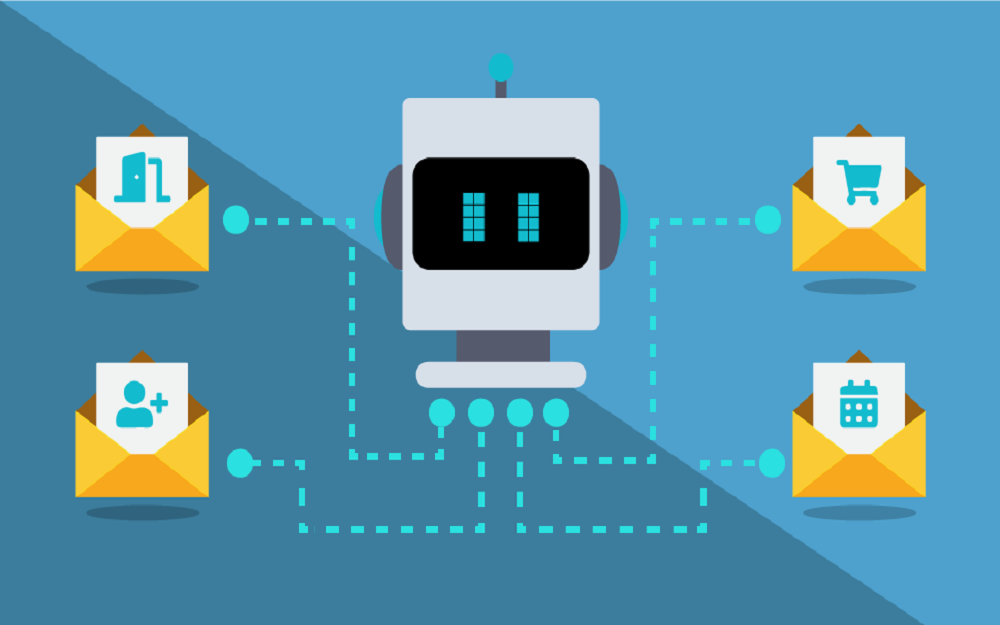What is call recording and how does it work?
Call recording is the process of capturing audio or video for a phone conversation. It is used to capture customer interactions, track sales calls and provide evidence in legal disputes.
Call recording software helps companies record and store their conversations with customers. It can be used to monitor employee performance and customer satisfaction as well as to protect companies from liability issues. Automated call recorder technology can also be used to track call volume and detect data scams or discrepancies. Audio Recorder software allows users to store recordings for future reference or analysis.
Call Recording and Benefits
Call recordings are becoming an increasingly popular tool for companies to take advantage of. Recording customer service calls can help provide insight into customer satisfaction, while automated phone recorders can be used to ensure legal compliance and quality assurance. In this article, we’ll discuss the top 3 use cases to benefit from recording calls in your business. We will consider how to use voice recorder apps, customer service recordings, automated phone recorders, quality assurance call recordings and legal compliance recordings to improve your business operations.
- Training Purposes
By recording customer disputes on the call, you can provide real-world customer service training for employees. Recording a customer service agent’s call can reveal valuable information about how to solve problems. By the way, you can also get valuable insights for training salespeople.
- Sales Insights
Every call with your company’s salespeople may be full of customer stories and actionable statistics. For example, you may note that referring to specific details from previous conversations helps create a positive impression in the client. Use CRM to get actionable insights, a log overview, other relevant opportunities and current status details after each sales call.
- Marketing Insights
Marketing team may not meet actual customers often. Therefore, it is helpful to give the marketing team access to call recordings to build their marketing on accurate visibility from customers.
Using call recordings in the training and continuous training program is an excellent management tool. Reviewing some call recordings is crucial when a manager sits down to evaluate a customer service agent’s performance. If there are major problems, you can arrange additional training, such as requiring the agent to download highly rated customer call recordings.
How recording calls can increase customer satisfaction and retention
Call recording is a powerful tool that can help companies improve customer satisfaction and retention. By recording customer interactions, companies can analyze customer conversations to identify areas of improvement and provide better customer service. In addition, call recordings can be used to monitor an employee’s performance and ensure that customers receive the best possible service. Through the audio recording system, companies can also gain valuable insights into their customers’ needs and preferences, allowing them to adapt their services accordingly.
What are the best call recording solutions on the market?
As technology advances, call recording has become an essential tool for companies and individuals alike. Whether for internship or customer contact purposes, it is important to have a reliable call recording system.
In this article, we will discuss the best call recording solutions in the market. We will look at both Android and iOS apps as well as cloud-based phone registration systems that can be used by companies of all sizes. We will also discuss their features and pricing plans so you can make an informed decision when choosing a call recording solution for your business.
Divide for 3
-Android
-IOS
-The cloud-based phone registration systems
Android apps
1-Automatic Call Recorder Best Call Recording Software for 2023
The Automatic Call Recorder app is one of the most popular, widespread and reliable call recording apps that allows you to record calls and keep just what you want from them Although it has been significantly damaged in the ratings level on the Google Play Store due to new policies imposed by Google on modern Android systems, Many users thought it was an inefficient app that didn’t do its job, but in fact it’s quite the opposite because it works very naturally and does all its functions optimally in recording calls, but you might have a problem with it if Android had a 9 or newer version. The app has the ability to sync recordings on Google Drive or Dropbox so you can return to it at any time. The app is free but offers many additional paid benefits that deserve to be considered. But you can rely on the free version first so you make sure that you are able to record calls on your system which the developer himself advises.
Application Features:
-Automatically record calls
-Allows you to set calls that are recorded or ignored through a white or black list
-Registrations can be kept on SD Card
2-Call Recorder is the best call recording software for both parties automatically
Another reliable Android call recording app developed by record & smart apps and has many positive advantages and basic functions in the registration process and the organization of calls. The app also allows the possibility of recording all outgoing and incoming phone calls in high sound quality and automatically and then keeping them on SD card memory The app is easy to use and can adjust calls that are recorded or ignored through the white or black list and allows you to run recordings with high and pure sound quality, manage and organize all recordings or add notes to them and share them as well. Like all call recording apps that allow you to sync calls in cloud on any of your e-mail accounts to keep them in a secure place You can even set some recorded conversations as important to be automatically kept in your list of important conversations, In fact it is a great and free app and offers many paid benefits that are worth considering but again you should see the results of the recordings yourself before you make your decision to buy.
Application Features:
-Record all incoming and outgoing calls
-Management and organization of all recordings
-Operation of recorded voice conversations
-Delete recorded voice conversations
3-Blackbox Call Recorder
Perhaps Blackbox is one of the most accustomed, reliable and trusted call-recording apps we’ve always really been. The success rate on your phone may be very high, so we recommend that you include it in the list of apps that deserve to be tried first, The app is hugely basic and professional to the highest limits, allowing you to record outgoing and incoming phone calls with support for backup on your personal accounts on your cloud services and advanced settings for audio recording quality options , there are additional features of security and support of two SIMs and it has an easy and clean interface whose settings can be all customized very easily, The app is free for a limited time but the monthly subscription value is slightly high but this is for the exclusive benefits that are unique to any other call recorder. It is already a professional app that enables the automatic recording of outgoing and incoming calls, has the latest available call recording technology and offers many great features for recording methods and storing conversations.
Application Features:
-Automatically recording outgoing and incoming calls
-Transferability of recordings to any other phone
-Download recordings on personal computers
-Share recordings via SMS or Facebook and Twitter
-Running recordings in the back
IOS apps
1-MSpy- Best Phone Call Recording App
MSpy is one of the best phone call recording apps available for Android and iOS. This app is ranked as the best parental solution that allows parents to track and record all incoming and outgoing calls.
Besides the call recording facility, this mobile app acts as a spy and gives parents high access to their children’s mobile devices. Parents can monitor social media conversations, read SMS, track call history and web search history, and of course they can monitor every click and every tab. It can also be used as a site tracking app. It tracks the GPS location in real time and helps parents know the exact location of their children.
2-Smart Recorder- Best Application for High Quality Audio Recording
With a rating of 4.5 stars and more than 10 million installs, Smart Recorder ranks first as the best mobile app for recording high-quality phone calls. It is an easy-to-use audio recorder for Android and iPhone devices with attractive user interface. The best feature of this call recorder is Skip Silence Mode. This feature allows users to pause silence while recording calls and re-recording once the conversation begins.
Cloud based phone recording systems
1-RingCentral Office
RingCentral is another popular cloud phone system. They are a feature-rich system that integrates each of the standard options you expect, for example, unlimited connectivity, redirecting calls, caller ID, waiting for calls, text messages, sending faxes online, recording calls automatically, and then some.
Pros:
-Exceptionally deep list of capabilities for VoIP and coordinated efforts
-Artificial Intelligence Groups (AI)
-Wide list of discretionary applications for customization
Downsides:
-Some of the most recent joint efforts include the ongoing work
-The work process is not quite as instinctive as it should be.
-Allocation Restricted Report
2-UMA Office
See add a toll-free number (No. 1-800) for NLE. There are similarly free call plans, so you get more minutes of approaching free calls every month. Easy to set up your cloud VoIP business phone system using Ooma. You have the option to keep you the current business phone number or get another one from Ooma
Ooma also acts as a cloud PBX or hosted PBX system. This means it is not difficult to convert calls and enable group collaboration between distant representatives. You can set up team members with their own phones, purchased from Ooma or a third party. On the other hand, you can reduce the charges provided by creating another line that coordinates with the current Android or iOS worker tool.
Remember that with any phone system, your team members will need a reasonable measurement of data transmission (loading speed) to make first-class decisions.
Pros
-Flexible product without fixed contract
-Basic Mobile & Desktop Apps
-Support for existing analog phones
-Easy to use
Downsides
-Limited reporting capacity
-Phones must be configured by Ooma
To communicate with the first company in Kuwait to design programs and smart phone applications
96522215111+
info@sourcemediakw.com
Follow us on Instagram
Follow us on Twitter
Learn about the benefits and challenges of corporate UC to improve your company’s communication technologies
https://sourcemediakw.com/index.php/2023/04/03/unified-communications-for-companies